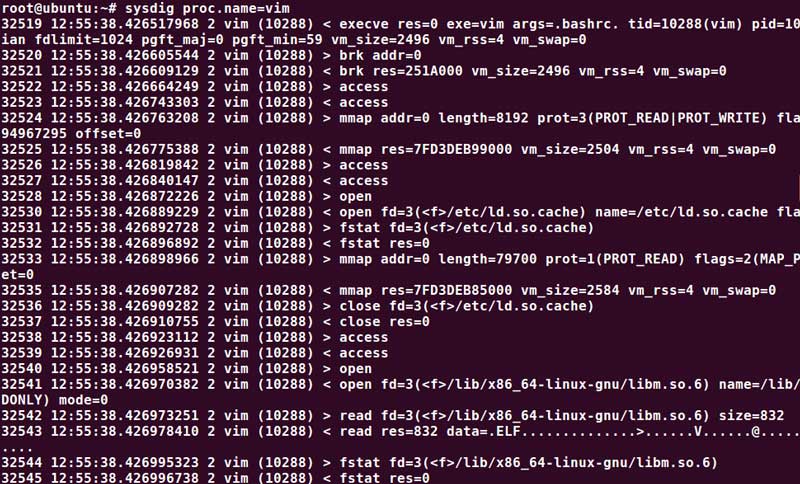It’s now that I need to point out to that throughout the series I may assume a level of knowledge with Linux based OS’s. With that being said, 100% of all information presented as far as installing, building, compiling, copying, moving, EVERYTHING, will be done through the use of the command line interface.
I personally perform all the ‘work’ through some type of terminal emulator. Whether that be Putty on Windows, or Terminal on the Linux desktop.
If you are unfamiliar with the Linux command line interface, there are numerous videos and how-to type of documentation on the web that will bring you up to speed on the basics with an expenditure of about 15 minutes of your time.
The picture that goes along with this post up^ there is the sample of what the bash shell looks like. Here are couple of shell commands as well as a cool utility (cheat.sh) before we close up this short note.
passwd root
cd /var/lib/tripwire/report
find / -name lost.it -print
Finally, we’ll talk about a really cool little utility called cheat.sh. cheat.sh is a command line tool that provides an on demand cheat sheet for a bunch of Linux command utilities. cheat.sh coincidentally is an URL (https://cheat.sh) as well that you can enter right in your web browser of choice and get the cheat sheet in your web browser. This is how you use it:
ron@localhost:/home./ron$ curl cheat.sh/<command>
Most Linux have curl but if yours does not, simply apt install curl and off you go.
-Ron