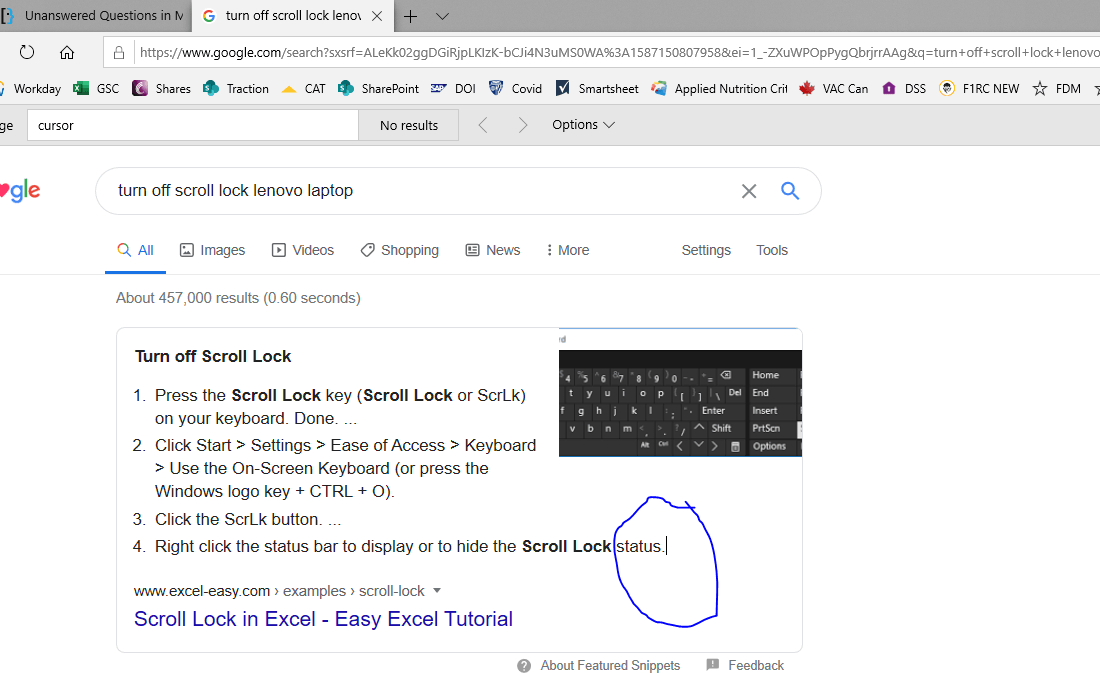A little problem started bugging me a few weeks ago. Every once in while when browsing web pages there would be a ‘cursor’ somewhere in the page. The cursor is the blinking vertical line or sometimes an underscore which let’s you know where text will output when you start typing. At first it was barely noticeable. Then one day on a site where ‘drop cap’ was in use, that’s when you start off the first letter of a paragraph usually on the first page with a large capital letter, the cursor was huge and unmistakable.
Now I started getting perplexed. When looking up the issue online I found it might have something to do with capturing text. Oh no…
Well it turned out to be nothing. It’s a feature in modern browsers called ‘caret browsing.’ It aids in copying and pasting text and as a reference point on the page among other functions. It can be turned on and off under your accessibility settings but the easisest way is to use the toggle switch, F7. That’s it.
When I found out that it was under the accessibility settings and was a feature designed to aid in the copying and pasting of text I briefly thought of possibly being hacked and rootkits and such. Now emails are starting to look suspicious. They all have the air of spam. That one, that one right there! The subject is in ALL CAPS! Oh wait, that’s just my phone bill. This one bugged me for about a few weeks before I took back control and asserted dominance over this inanimate object. Hunh, so this is how power works muahahahahaha…